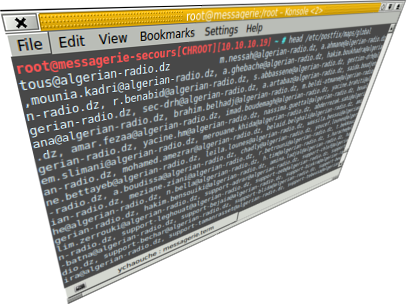Dans cet article, je montre comment tester le resultat d’une commande sous bash, à utiliser à l’interieur d’un if par exemple.
Context : je m’en sert ici pour mettre à jour un fichier d’alias (addresses e-mail). Si l’addresse ne figure pas déjà dans le fichier, l’ajouter.
1/ On cherche toutes les boites qui sont dans la base de données (searchmailbox.sql est un simple script bash qui cherche des e-mails dans la base de données)
root@messagerie-secours[CHROOT]10.10.10.19 ~/SCRIPTS/MAIL # ./searchmailbox.sql @mydomain.tld | awk ‘{print $2}’
…
sdg.eprs@mydomain.tld
chabane.lounakel@mydomain.tld
n.chabi@mydomain.tld
saad.taraf@mydomain.tld
mustafa.benaoumeur@mydomain.tld
djilali.merad@mydomain.tld
abdelmadjid.aissa@mydomain.tld
root@messagerie-secours[CHROOT]10.10.10.19 ~/SCRIPTS/MAIL #
On peut rediriger vers un fichier temporaire pour enlever les lignes vides et les titres des colonnes (e-mail / name).
2/ Ensuite, il faut chercher chaque boite dans le fichier alias et ne lister que celles qui ne sont pas trouvées.
root@messagerie-secours[CHROOT]10.10.10.19 ~/SCRIPTS/MAIL # while read -r box; do if ! grep -q $box /etc/postfix/maps/global; then echo $box; fi; done < /tmp/allboxes
postmaster@mydomain.tld
ms.saidi@mydomain.tld
chadly-disabled@mydomain.tld
pf-admin@mydomain.tld
arch-admin@mydomain.tld
it-m.a.m@mydomain.tld
z.timtaoucine@mydomain.tld
m.stefan-disabled@mydomain.tld
ntp@mydomain.tld
it-helpdesk@mydomain.tld
owncloud@mydomain.tld
meteo@mydomain.tld
it_support@mydomain.tld
application@mydomain.tld
it-sys@mydomain.tld
panarab@mydomain.tld
saad.taraf@mydomain.tld
mustafa.benaoumeur@mydomain.tld
djilali.merad@mydomain.tld
abdelmadjid.aissa@mydomain.tld
root@messagerie-secours[CHROOT]10.10.10.19 ~/SCRIPTS/MAIL #
Il y a donc, depuis la dernière fois que j’ai mis à jour l’alias, quelques nouvelles boites, judicieusement mises à la fin, sans doute à cause de leur ordre d’insertion dans la base de données. Je n’ai plus qu’à les ajouter à mon fichier global.